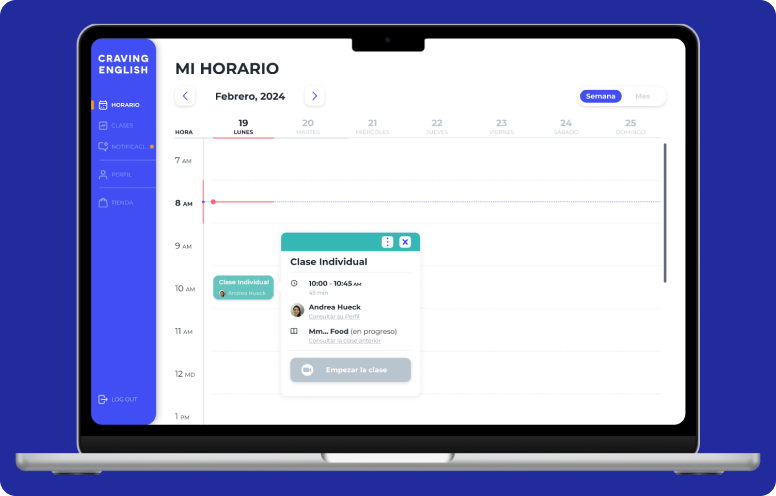
UX/UI Designer
Education, Management
Figma, Miro, Zoom, Teams
Carlos Mata - UX/UI Designer
Esteban Rojas - BackEnd Dev
Olman Castro - FrontEnd Dev
Bryant Barrantes - Project Manager
Craving English is a Costa Rican online academy that teaches its students English through its unique and disruptive methodology.
Founded in 2021, it has experienced great and rapid growth, currently having over 800 students and more than 50 native English-speaking teachers.
To keep up, Craving English manages each of its operational processes (scheduling classes, payroll management, etc.) through the platform Monday.
The tool has been very useful, but the lack of automation in highly repetitive tasks (like simple enrollment) and the high demand from students and teachers (who want to work with them) have resulted in people being dedicated solely to repetitive tasks, reducing their long-term operational growth.
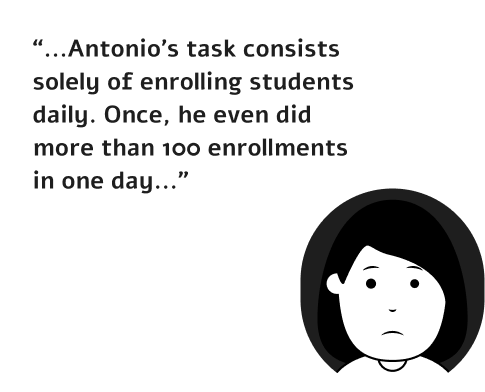
The Challenge, as stated by Craving English: “We want a platform that replicates our business model with our students and helps manage the payroll (Teachers), avoiding daily repetitive tasks so we can focus on business growth”.
We started the project with a series of interviews/meetings with users and stakeholders of Craving English. We not only identified the platform's requirements and specifications but also identified their pain points.
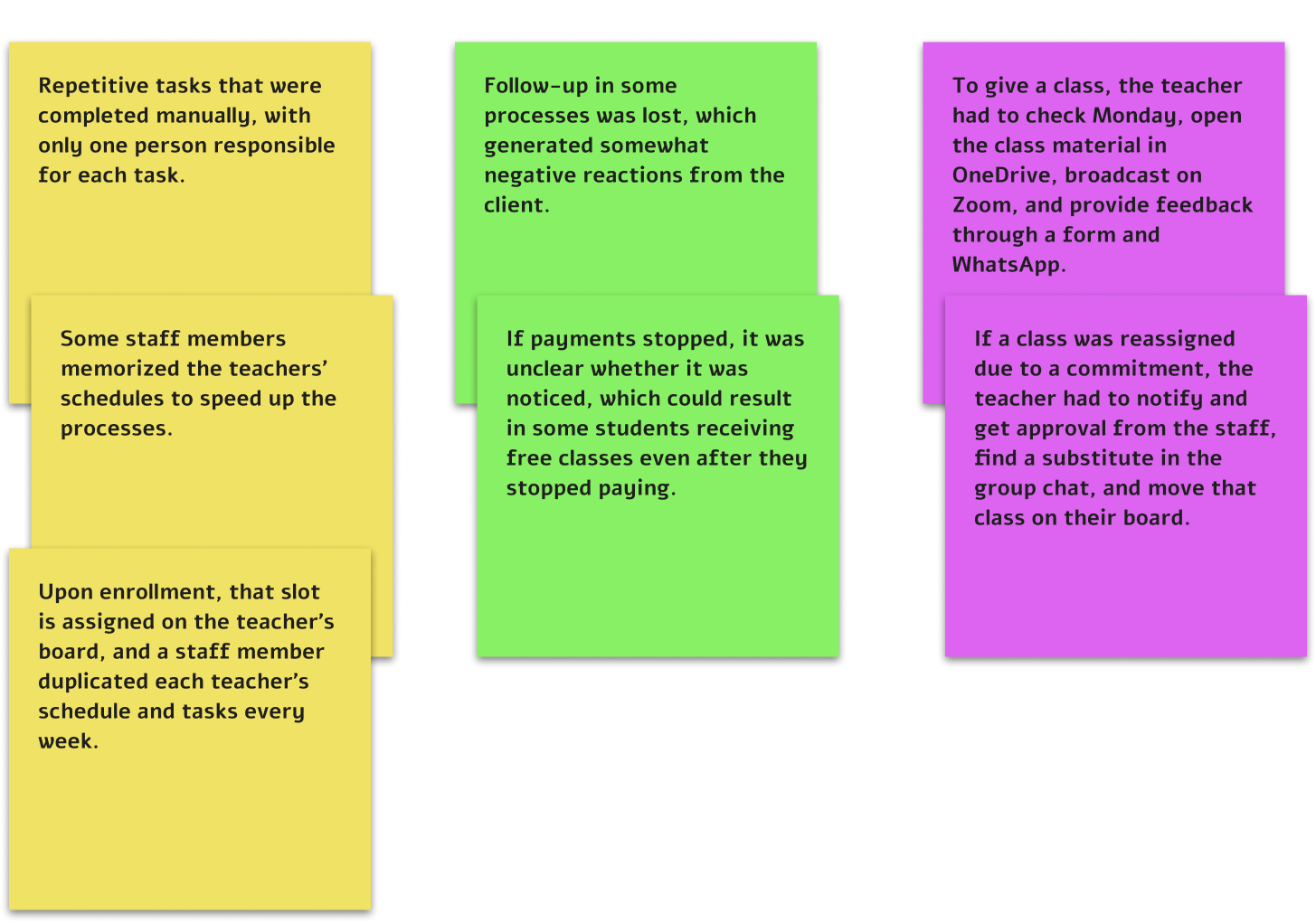
During the interviews with our users and stakeholders, we identified our most representative users for this challenge, characterized as follows:
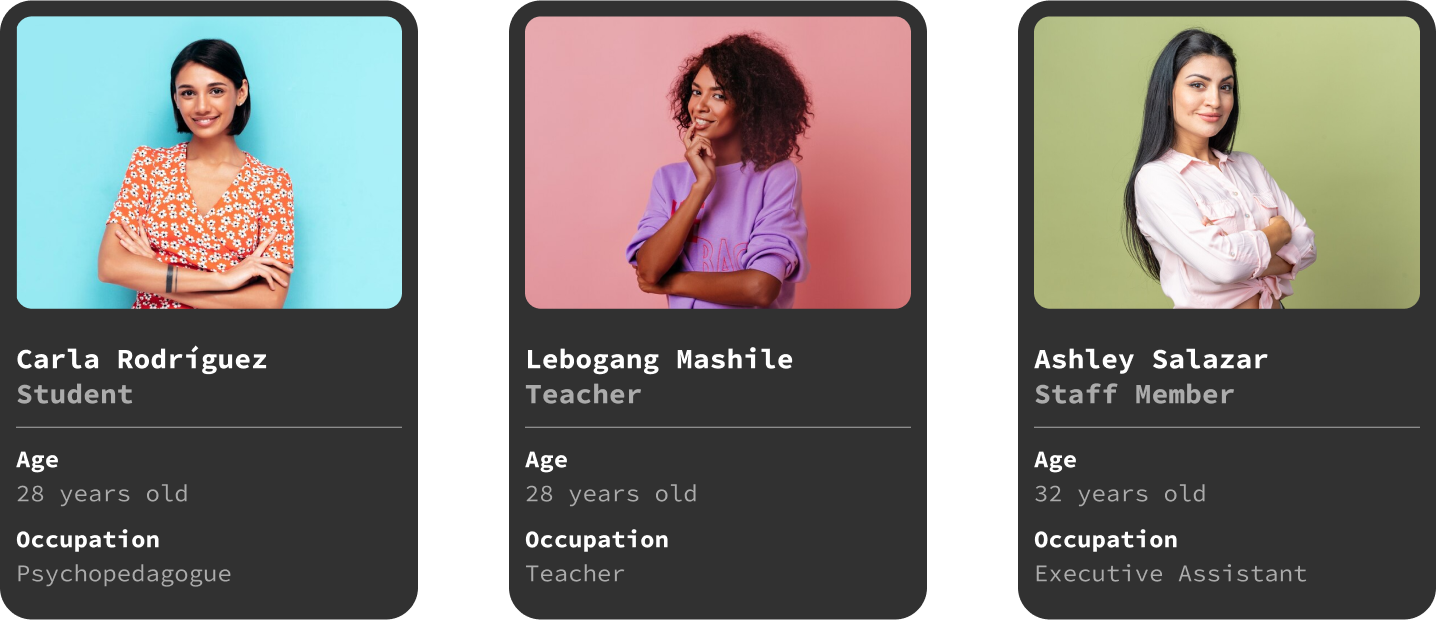
These users coexist in the Craving English environment; clearly, the student is the least affected as the great work of the other users results in minimal negative experiences for the students. Even so, negative experiences can be seen in the following real case that occurred during interviews with those involved:
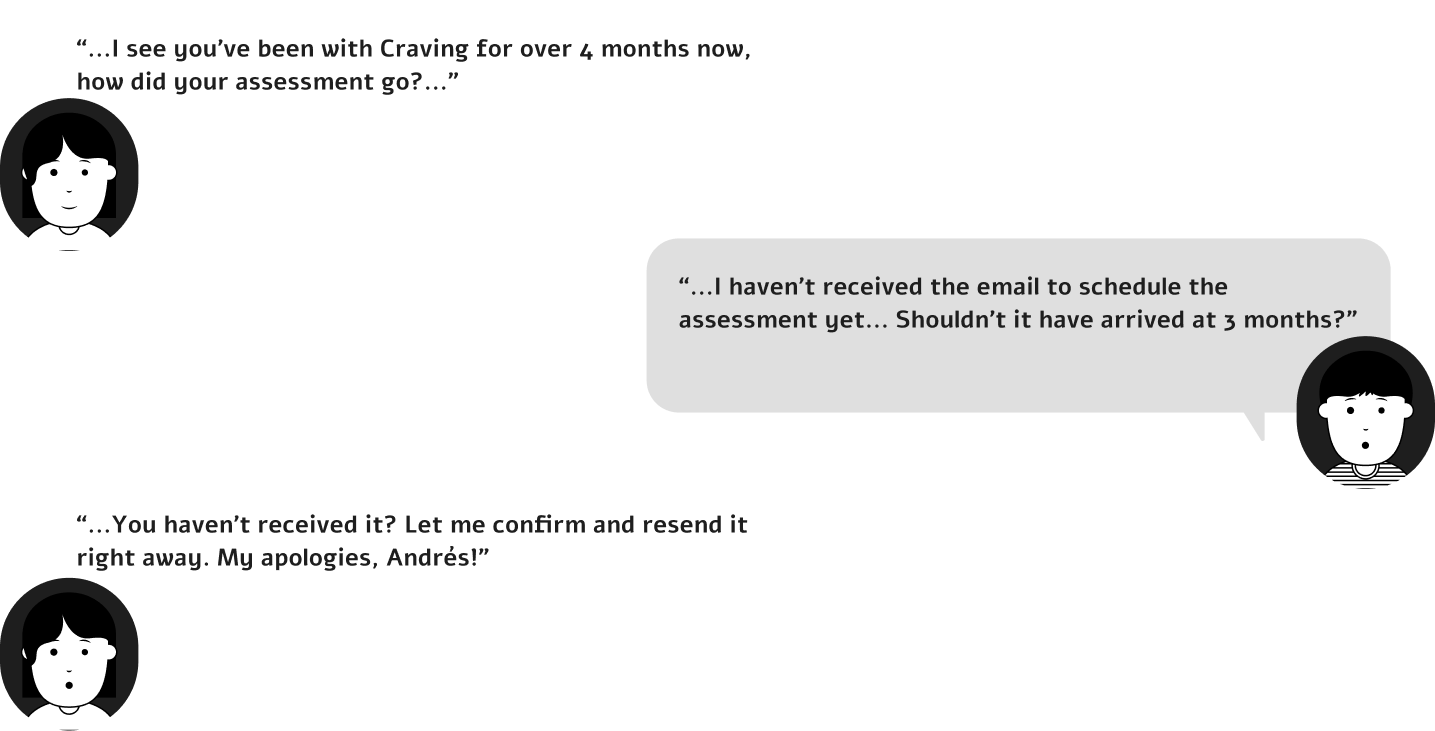
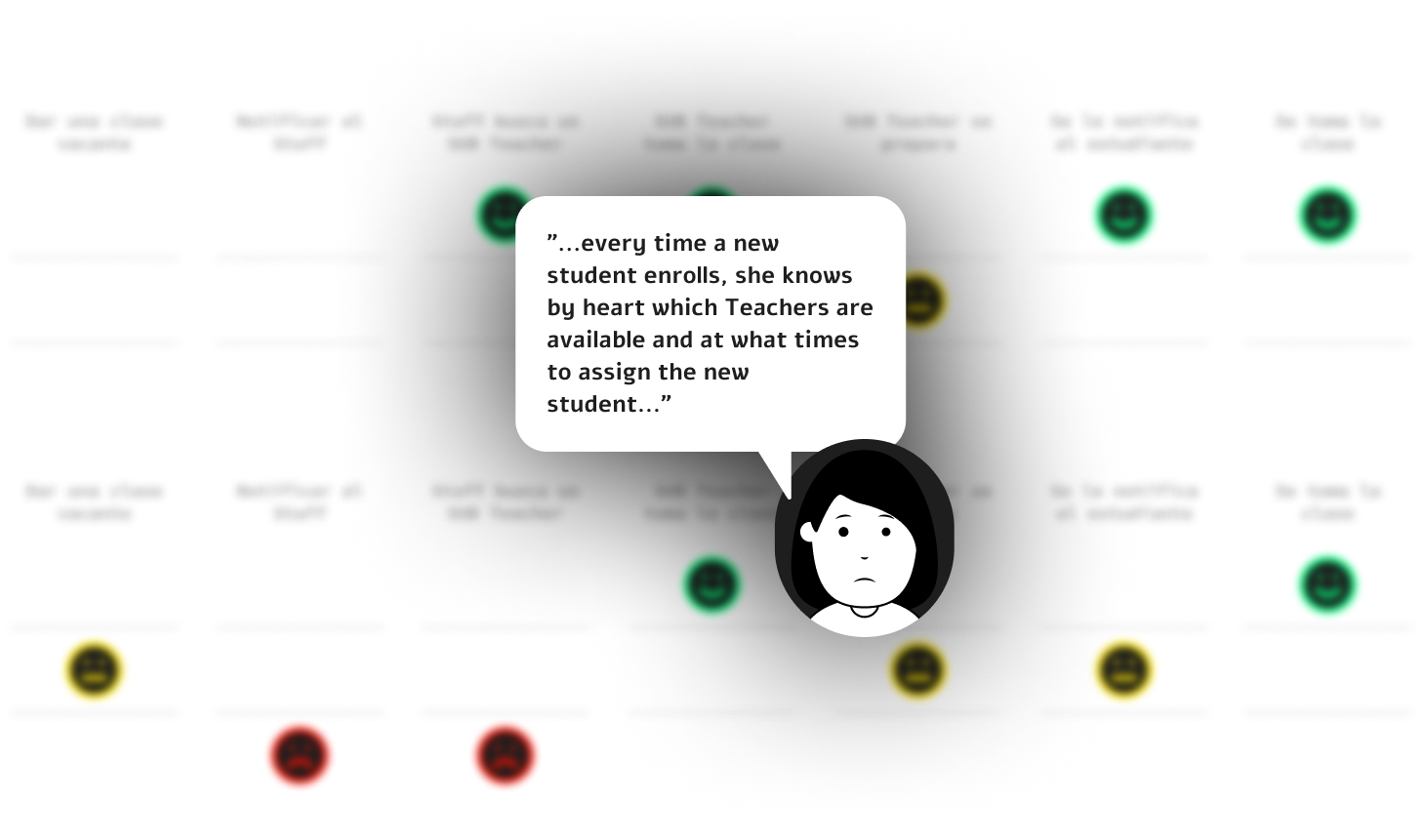
By utilizing Task Flows and Customer Journey Maps, we found that Monday initially helped Craving English improve its organization. However, the process of constantly checking boards for tasks and classes has become a burden. We believe that enhancing time management visualization and customization will solve this issue.
Task automation is key to solving many of Craving English's problems. To achieve this, we organized several meetings with the development and design teams to structure and plan the application, resulting in:
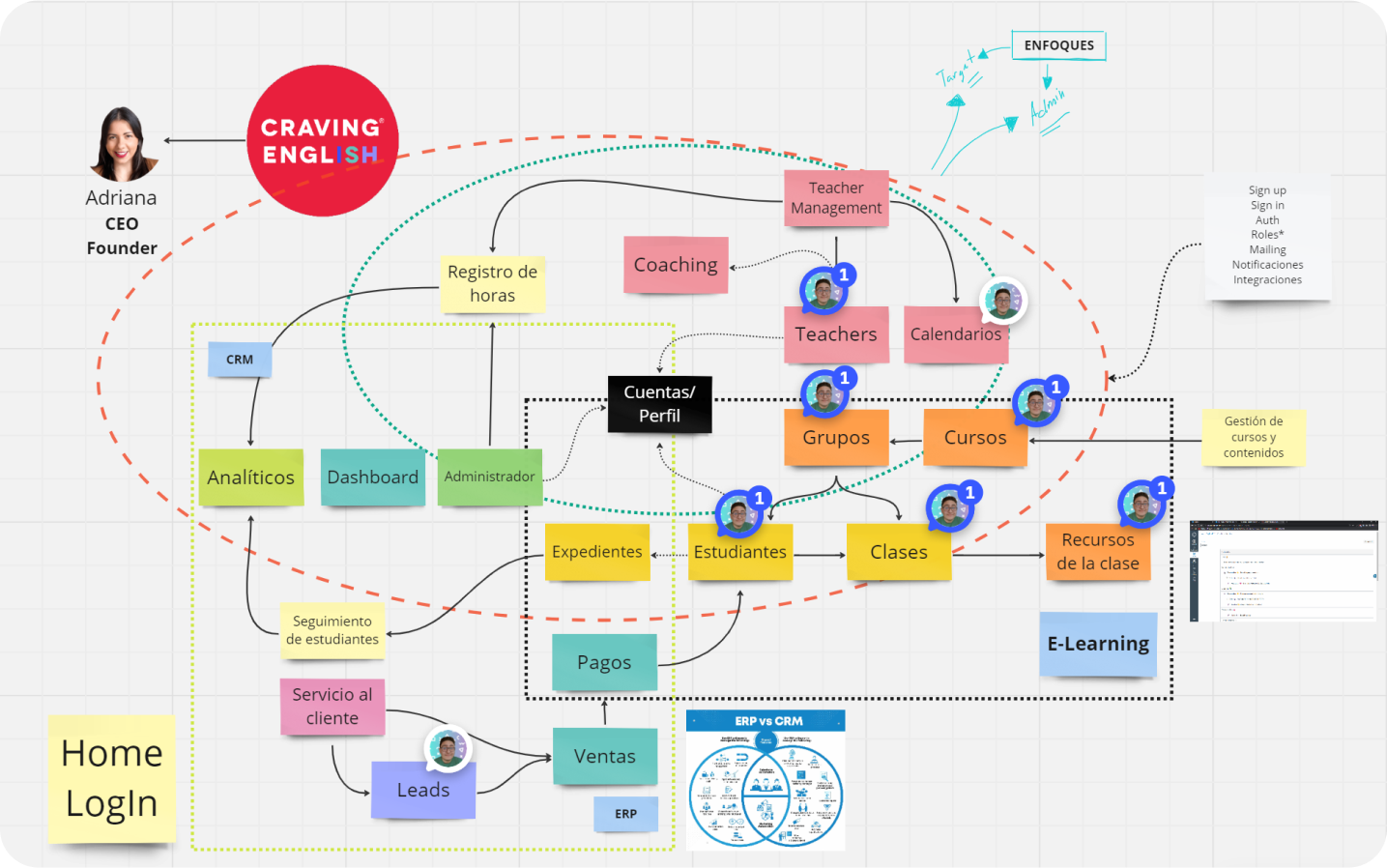
This sketch, developed jointly by both teams, defines the platform's MVP, although it was decided to include more features to ensure full functionality and generate valuable data for the company.
The proposed architecture is based on the previous structure, worked on by the development and design teams, with specific content for each type of user within the Craving English ecosystem.
.png)
For the final prototype, proposals were validated with stakeholders where the 'Look and Feel' was approved. The Student, Teacher, and Staff sections were designed, with bi-weekly meetings to validate the flows before testing with real users.
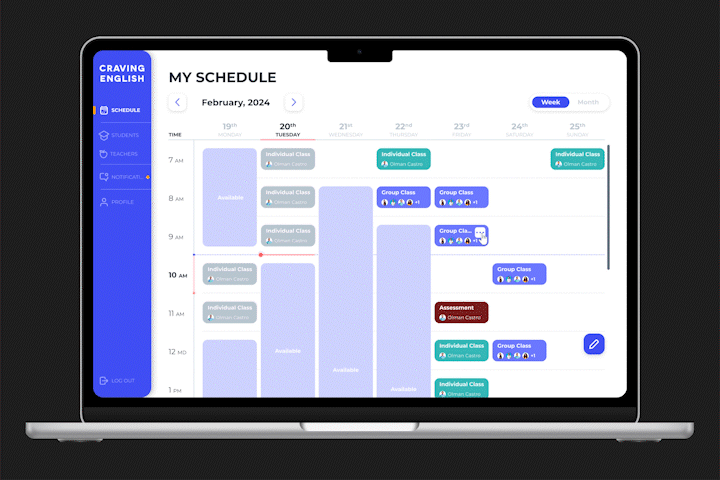
The previous flow allowed me to hand over the class only if I notified a staff member. Now, when selecting the option, the system automatically searches for other available times, notifying me if a substitute teacher is found.

If a student needs to reschedule the class, it is the same as handing over the class; they simply need to reschedule it on a calendar subject to the teacher's availability.
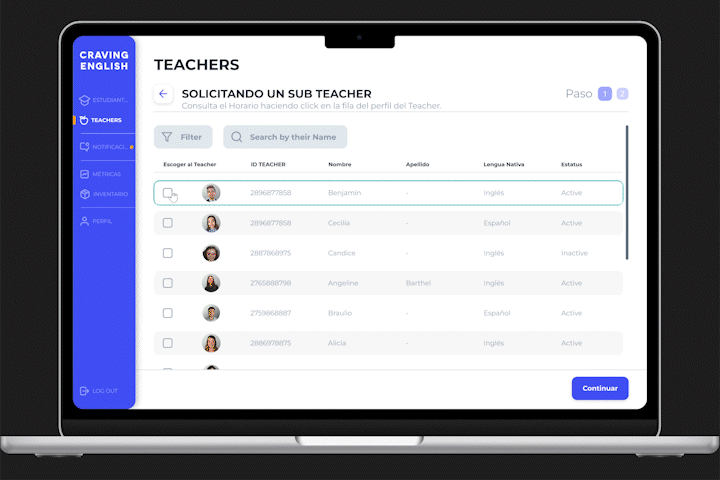
If a substitute teacher has not yet appeared, a staff member can take the case and send a personal request to the teachers that the staff member chooses (recommended by the platform).
By addressing the pain points and automating processes, we had an Aha! moment. We realized that users would face new tasks and challenges with the platform's new features, which required validation.
This led us to focus user testing not only on the implemented solutions but also on the new challenges that would arise.
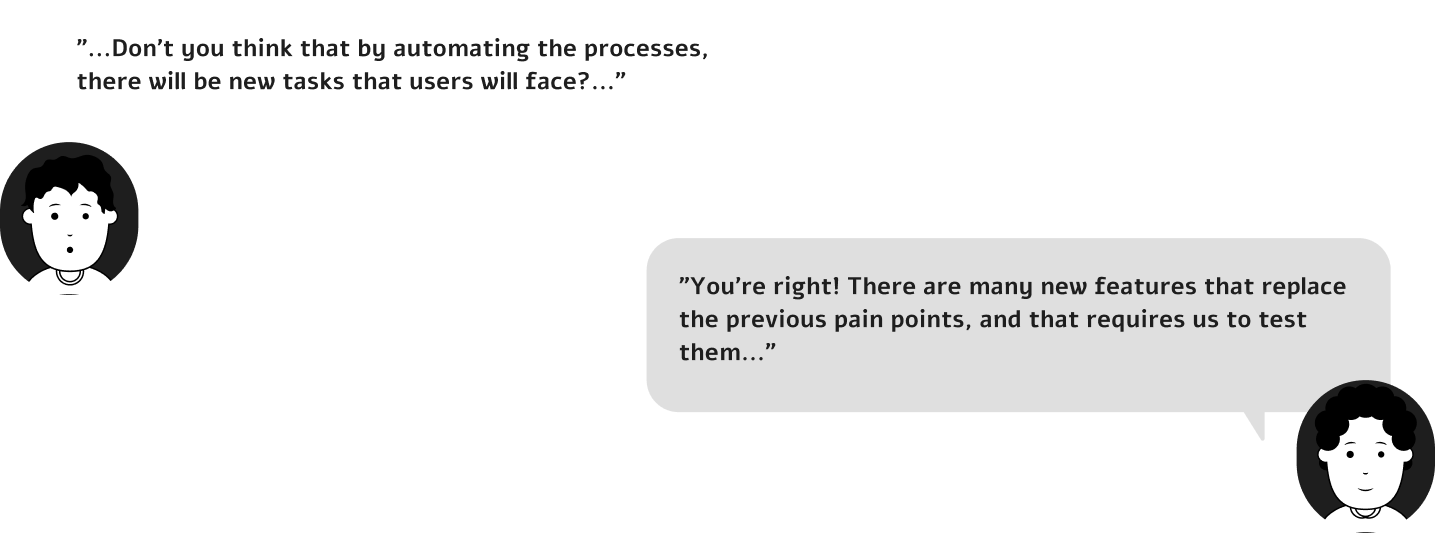
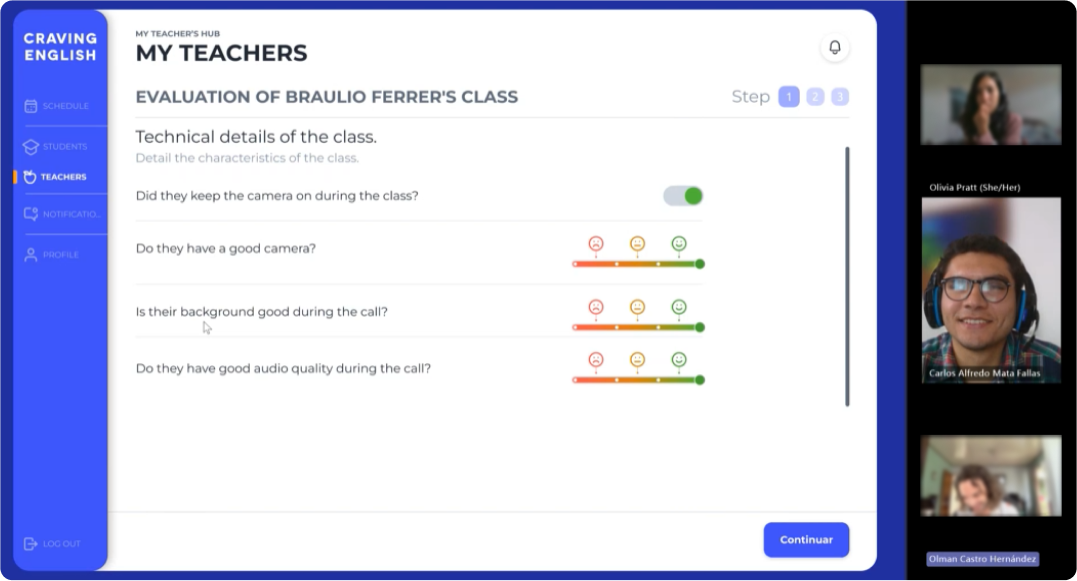
The user tests included the participation of:
1. All women
2. Aged between 25 and 35 years old
3. Most had a B1+ level of English proficiency

Sign up and accept the gift class

Reschedule the gift class

Buy a program and schedule your class on a Monday

Change the payment method

Schedule your assessment
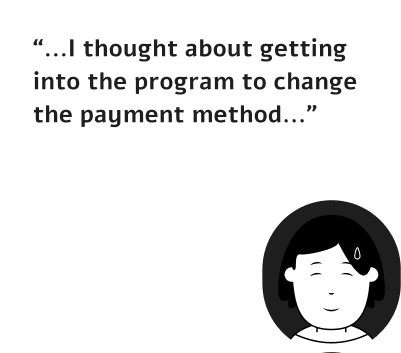
The proposed mechanics for the Student were a success! The most important flows had a higher success rate, and the ones that decreased were new flows that were corrected immediately and were fixed for the final Focus Group
We had the help of 10 teachers:
1. Mostly women, with only 1 being a man
2. Aged between 25 and 35 years old
3. All had different nationalities: South African, Argentine, American, etc.

Start the upcoming class

Report the student's attendance

End the class and postpone the closing form

Find and resume the class closing form

Offer a class as available

Take an available class

Give an assessment
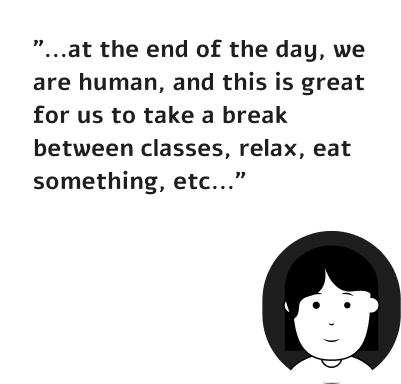
The proposed mechanics for the Teacher were a success! The pain point flows for the client did not pose any challenge, and except for some interface improvements, the Teacher followed each flow and successfully completed each task proposed for validation.
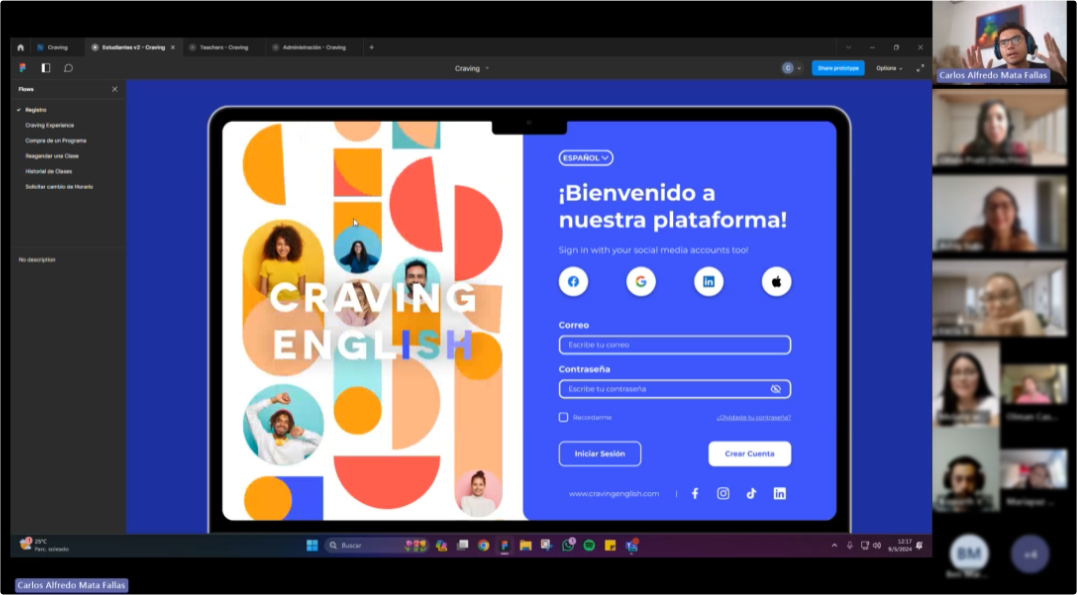
The duration of this Focus Group was around 2:30 hours where the entire platform was explored, and feedback was taken into account to further develop the staff area in future stages of the project (after the MVP), mainly to validate and start platform development from that point.
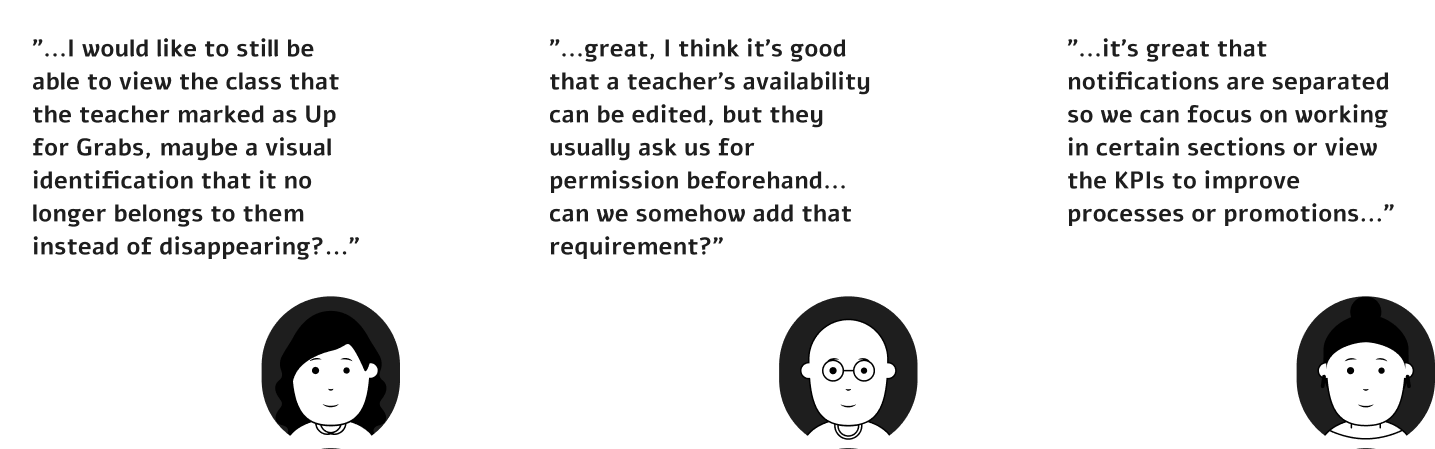
Currently, the design phase of the project is completed, so it is now in the development stage (initial stage).
During the creation of the information architecture and subsequent prototyping, specifically for the staff members, a possible scenario emerged that could solve almost all the problems of this user segment. However, it was not already mapped within the client's delivery or agreed upon for development.
We proceeded to meet with the client and negotiate the extra development, ending in an agreement for a later stage, limiting the development scope to an MVP
Communication within the team was crucial to understanding not only the scope or design proposed and desired but also to understanding how the devs work and what we could propose as our extra work that the Project Manager allowed us to take on.